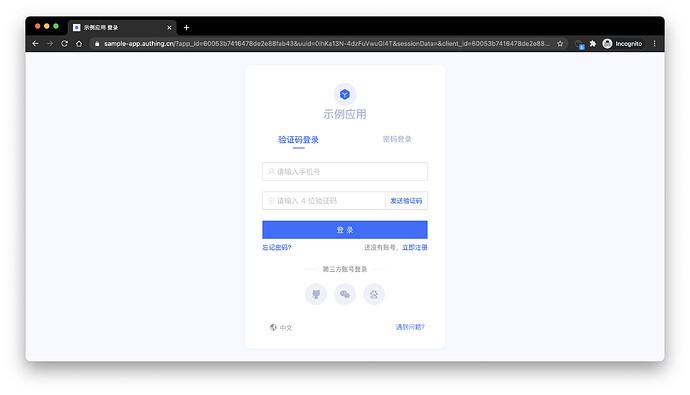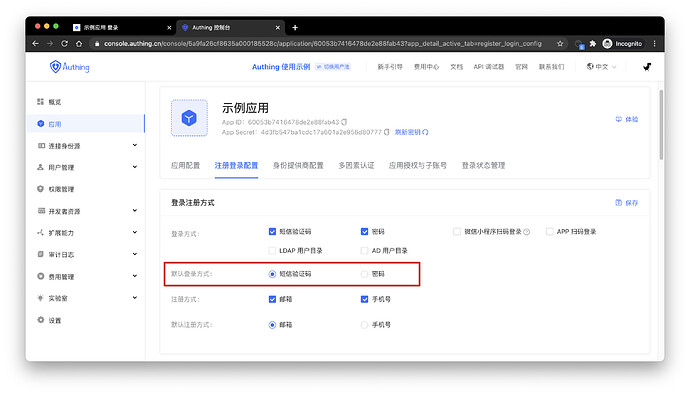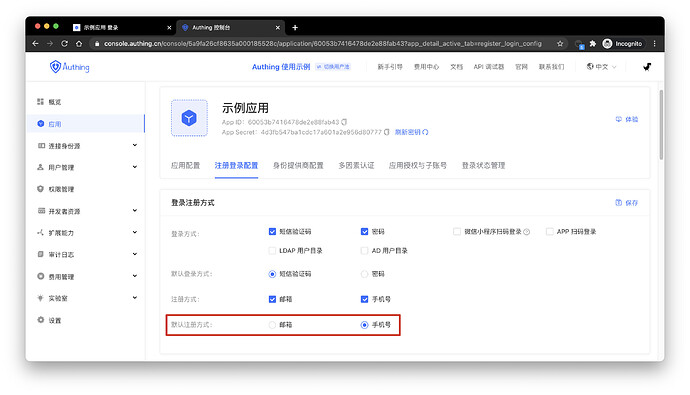开发者可以借助 Authing 提供的标准登录组件以及 API & SDK 快速实现基于手机号的用户体系。你还可以在控制台的用户管理 - 注册白名单中配置手机号白名单,这样只有在白名单中的手机号才能注册登录。
验证码短信默认会使用 Authing 的统一短信模版,如果你想自定义短信模版,可以在控制台的设置 - 消息服务中配置自定义短信模版(目前支持的短信服务商有创蓝、阿里云、腾讯云)。
使用托管登录页
登录
手机号密码登录方式,用户不存在会自动创建账号。
默认情况下,应用的默认登录方式为密码登录,你可以在应用配置中修改:
注册
默认情况下,应用的默认登注册方式为密码登录,你可以在应用配置中修改:
使用内嵌登录组件
内嵌登录组件和在线托管登录页在样式和交互上基本一致,不同点在于在线托管登录页由 Authing 完全托管运维,与你的应用之间完全独立,而内嵌登录组件则可以嵌入到你的应用中。 详细使用方法请见:使用内嵌登录组件完成认证。
使用 API & SDK
发送短信验证码
选择语言
Java
使用用户池 ID(UserPool ID) 和应用 ID(AppID) 初始化 Java SDK 的 AuthenticationClient:
import cn.authing.core.auth.AuthenticationClient;
AuthenticationClient authenticationClient = new AuthenticationClient("AUTHING_USERPOOL_ID");
authenticationClient.setAppId("AUTHING_APP_ID");
使用 sendSmsCode 方法:
String phone = "phone number";
authenticationClient.sendSmsCode(phone).execute();
登录
选择语言
Java
使用用户池 ID(UserPool ID) 和应用 ID(AppID) 初始化 Java SDK 的 AuthenticationClient:
import cn.authing.core.auth.AuthenticationClient;
AuthenticationClient authenticationClient = new AuthenticationClient("AUTHING_USERPOOL_ID");
authenticationClient.setAppId("AUTHING_APP_ID");
首先调用发送短信验证码接口发送短信验证码,然后使用 loginByPhoneCode 方法:
String phone = "phone number";
String code = "1234";
User user = authenticationClient.loginByPhoneCode(new LoginByPhoneCodeInput(phone, code)).execute();
注册
选择语言
Java
使用用户池 ID(UserPool ID) 和应用 ID(AppID) 初始化 Java SDK 的 AuthenticationClient:
import cn.authing.core.auth.AuthenticationClient;
AuthenticationClient authenticationClient = new AuthenticationClient("AUTHING_USERPOOL_ID");
authenticationClient.setAppId("AUTHING_APP_ID");
首先调用发送短信验证码接口发送短信验证码,然后使用 registerByPhoneCode 方法:
String phone = "phone number";
String code = "1234";
String pasword = "123456"
User user = authenticationClient.registerByPhoneCode(new RegisterByPhoneCodeInput(phone, code).withPassword(password)).execute();